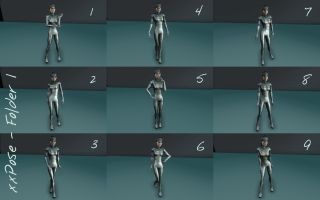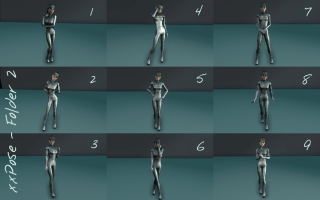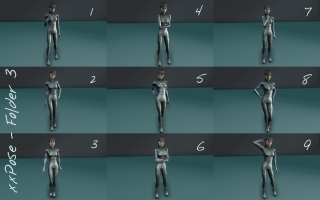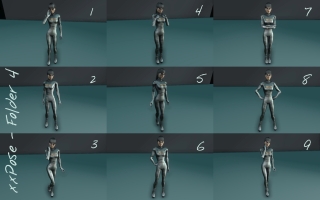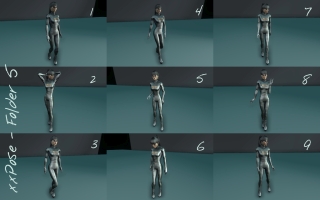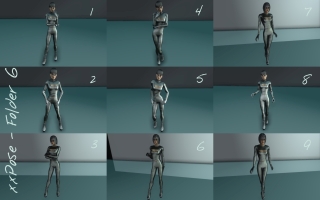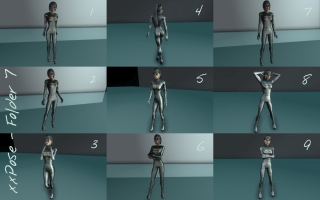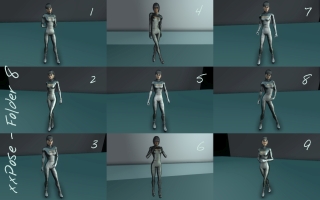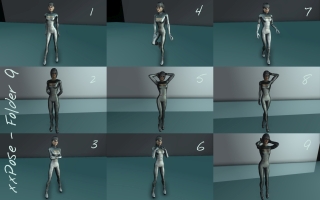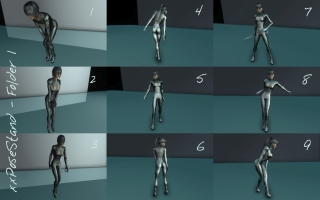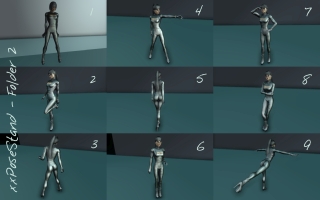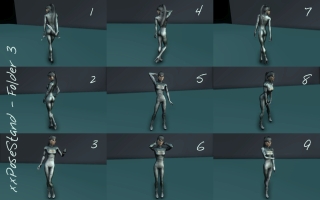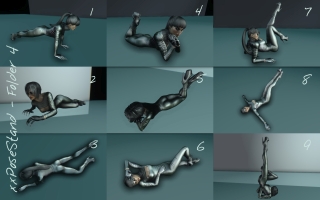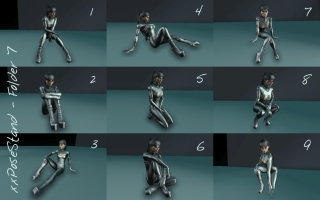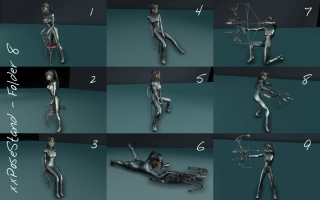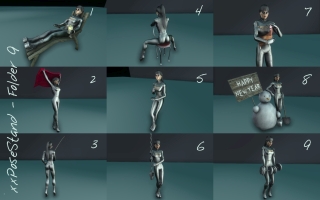|
|
Bubbulture (lives in the Rainforest near the border to Blackmarsh
I made this creature especially for the BlackMarsh Project. It's currently under development, but I look forward to playing it when
it's finished!
- Bubbulture ( NEW CREATURE *)
- BlackMarshWorm ( NEW CREATURE *)
- GreatScorpion ( NEW CREATURE *)
- IceWorm ( NEW CREATURE *)
- Mushroom ( NEW CREATURE *)
- ScareWolf - WolfMesh from game altered with Blender
- Scorpion ( NEW CREATURE *)
- Shark - Author: Midas
- SharkGreatWhite - MeshBase from Midas and altered slightly with Blender; texture altered
- SkeletonDwarfen - SkeletonMesh from game altered with Blender
- Snake ( NEW CREATURE *)
- Spiders - Authors: Malo, Elveon, Slof; now with more aggressive attack-animations
- RoadWorm ( NEW CREATURE *)
- ZombieRat ( NEW CREATURE *)
- .. and more default enemies ingame through additional levelledCreatures
- .. sometimes (rarely) you'll have encounters with harder enemies from higher levels at a low level
*) NEW CREATURE means: new mesh, new armature, new animations, new texture, new sound
SunShield from Gervas's "Shields of Antiquity" as a bonus for the successfull hunt of the GreatwhiteShark in the deep sea at the region of Anvil
Incompatibilities:All plugins which change the levelled lists of creatures / enemies. The existing creatures
(base-objects) are untouched.
But there is an alternative given with WyreBash to manage compatibility - just look how to
use the Bashed Patch, 0
Creators of: Oblivion, TESConstructionSet, Niftools-Team for Nifskope/Nifscripts, WryeBash, Gimp
Author of this tutorial:Custom_Creature Tutorial
Malo, Elveon, Slof for the spiders and spider-textures; Midas for the shark; Gervas for the SunShield; LilaMue for assistance; Tamira for feedback;
PCGame "Dungeon Lords" for some inspiration; ArgonianLord for the alternative worm design (Blackmarsh-Worm);
Koniption for the idea/concept of the Bubbulture;
You can reuse this work when giving credits .. and of course commercial use is not granted!
|
|
| |
More videos here
 |
|
For starting the 'JumpQuest' you have to get the enabling item - it is a MiscItem with a BloodPotion-GND; you can pick it up in the arena-district in the imperial city; outside of the arena there are a male argonian and a female redguard training for getting arena-champions; next to their trainingsmat you can find this item; click it in your inventory; if you temporarily don't want to use the divejump i recommend to disable the divejump-quest for that time; otherwise the questscript will run all the time - regarding performance!
In the case you search for a suitable jumping-position, i've modded a ladder at the Talos-Bridge which leads to Weye; when you teleport to ICChestNutHandyStables heading down to the Talos-Bridge (there are good jumping-rocks) you can jump from the bridge on the left side into the water; via ladder you are right away back on the bridge again .
How it works:- DiveJump: (hold) [G] + (hold) [W] before jumping + (hit and hold) [Space] for the jump and ..
- when holding all three keys until your char hits the ground it will make a landing-roll automatically, which is not timed well and does not look very smooth - therefore ..
- (release) [Space] // BEFORE releasing [G] before landing on the solid ground; so you can determine the landing-roll for yourself
- (release) [G] // BEFORE releasing [Space] before landing in the water and your char will make the dive-in-water animation
- Sprinting: (hold) [G] while running for sprinting; the more endurance your char has the faster it will sprint; sprinting costs fatigue;
- Backflip: hit [S]+[G]
- or play with [S]+[G]+[Jump-Key] for jumping over and onto objects
- Heartbeat: if Health less then 30
Attention:
- Try not to divejump into rocks, houses or other big objects that have a collision box, otherwise you can get stuck -> free yourself with console and command 'tlc'
- Better not try divejumping while swimming or riding
- Don't release [G] first on solid ground (only into water)!
- The quest-script listens to the keys [W] for forward, [G] (in my case 'use or move object' and [Space] for jumping; so if you have another keyboard-setting you may get a problem
- The intensity of the jump may also depend on your speed (general speed-stat, speed potion, sprinting for jumping ..)
Credits:
Bethesda, OBSE-Crew, Modders spending their time in making tutorials,
for the sprint-functionality:
flyfightflea for the plugin Sudden Violance Combat Moves
 |
|
This plugin includes 3 poses as IdleAnimations which are randomly triggered in gameplay. The main aim is though to include further new or existing poses which can be created or altered by yourself. For that I have included a tutorial and some needful .nif and .blend files.
Content:- esp with 3 poses for gameplay
- a tutorial how to alter existing poses or make your own poses and how to get them into the game;
- a necessary nif-file ( BaseMesh00.nif ) for importing existing poses into Blender
- example BlenderWorking-files: a finished Pose and a finished Animation (backflip) as blend-files
- The Tutorial can also be found online here ..
 |
|
This plugin adds the Weapon from the fantasy-movie "Krull" (1983) to the game. When unequipped the onehanded weapon it is worn on the back.
Content:- 1-handed Krull weapon, 2-handed Krull weapon (dummy) as unequpped item;
You find it in Fort Nikel in the water.
Conflicts:None so far ..
Credits:Bethesda, Blender, Niftools-Team for Nifscripts/Nifskope, OBSE creators, Gimp and all the friendly modders who share their knowledge and work!
When reusing something of this plugin - credits will do it .. and of course commercial use is not granted!
 |
|
This plugin adds black gloves to the game; equipped you get a spell to summon Claws as a weapon; (similar to the movie Nightmare on Elmstreet).
Content:- A pair of black gloves
- a static pair of claws (they are weightpainted in a way, that the claws are always out)
- (included - only renaming) a nonStatic pair of claws (but in my opinion not ideal when the hands are clenched to fists)
- (optional 1 - only copying) a collected set of cool onehand-idleanimations - especially when using the claws
- (optional 2 - only copying and renaming) really shiny claws!
- (optional 3 - esp) with Flame Effect-Shader while equipped with claws
You find the black gloves in Fort Carmala.
Conflicts:I used the "Smaller-hands" modifikation for the hands; so maybe they are too small for your character (or your current upperslot armor/clothing);
Nothing serious, but when you use the optional IdleAnims, you will probably get error messages when loading an area in the ConstructionSet; I personally can live with it.
Credits:
Bethesda, Blender, Niftools-Team for Nifscripts/Nifskope, Gimp, geechan for the modification "Smaller-Hands" from here
(optional IdleAnims) I collected various onehand-combat anims and put them together; most of them are from DMC - so a special thank to all animation-modders ;-)
and all the friendly modders who share their knowledge and work!
When reusing something of this plugin - credits will do .. and of course commercial use is not granted!
 |
|
This plugin adds a whip as a weapon to the game. What this weapon makes so interesting
in my opinion is that it stands tactically between a melee weapon and a long ranged
weapon what gives quiet a new combat feeling.
For the whip you need a free RightRing slot. If the whip is invisible it's possible that you're wearing gloves that hide rings
due to a flag that is set in the Construction Set in the according item (eg. gloves).
If you've already an older version running you should know following:
I've rewritten the esp with scripts I'm playing with successfully for quiet a while
by now. I think it's time to say goodbye to the version in which the whip was a pair
of gauntlets. In this plugin you also find some newly "enhanced" attack-animations plus I've
added detonation arrows to Slash'n Smash in the MarketDistrict.
Regarding the new animations:
As said I've changed some in a way that the whip-movement now comes more out.
Plus I've replaced 3 onehandattack animations with already existing ones which just look
better using the whip. The disadvantage is though that you loose a bit of variety when fighting
with another onehand weapon. So it's up to you. If you want to have the original three animations
back, copy the according files OneHandAttackLeft_two, OneHandAttackRight_chop, OneHandAttackLeft
from the plugin's folder _optional/OldFiles/Data/Meshes/Characters/_male into your
Data/Meshes/Characters/_male directory.
- Version 4.1 : with a spell which exchanges the whip with an enchanted one (20pts firedamage, area 10, 60sec). Area value for an explosion-effect.
- Version 4.2 : the whip and the flamewhip are levelled; each 6 player levels the weapon gets more effective; plus the flamewhip spell can be cast only once a day now but lasts for 3 minutes;
Please take a look into the readme here.
Requirements:OBSE for the OBSE-verstion.
Installation:You need:
- the skeletons (copy into Data/Meshes/Characters/_male)
- the onehand animations (copy into Data/Meshes/Characters/_male)
- the 1stperson animations plus their skeleton (copy into Data/Meshes/Characters/1stperson)
- and the whip specific mesh- and texture files (also copy into Data/etc.
- and of course the desired (only one) .esp (otherwise the whip will not appear in Cyrodiil)
You must (!) use my included onehand animations. So if you prefer some certain modded onehand combat animations you'll get a problem.
The whip does not work for NPC's.
Were to find:You get the whip in the Imperial Market District at Slash'n Smash.
Credits:Bethesda, Niftools-Team for Nifskope/Nifscripts, OBSE, Coronerra for the MaximumCompatibilitySkeleton, RGM & NoMaaM, - who pointed me into the right direction, RGM for his script, DMC for some real cool combat moves combat moves, UMPA for his phenomal sneaking animation (his animations are absolute outstanding!!), geechan for the modification "Smaller-Hands", Blender, Gimp .. and all the friendly modders who share their knowledge and work!
Special thanks and acknowledgement to RGM!
When reusing something of this plugin - credits will do - but please include credits from above if redistributed .. and of course commercial use is not granted!
 |
|
This plugin is similar to the OblivonAmbience plugin but has more features. This plugin gives you:
- a more natural Environment (through recolored original textures of terrain, plants, trees, ..)
- a more warm and brighter daylight (throuhg weather-color adaption)
- a view with more depth-effect (actually a visual trick through a distant blur)
In the MarketDistrict you find a crystal ball at the feet of one of the two statues. By activating (clicking) it you can toggle DistanceBlur on and off. Another way to toggle DistanceBlur is by typing following into the console: "set xxDoF to 0" for diabling and "set xxDoF to 1" for enabling it. The DistanceBlur is by default enabled when you load this plugin.
The plugin "NehrimAmbienceForTES_Water" provides: Adapted water for "NehrimAmbienceForTES". You don't have to install this plugin - it's optional but recommended. It's also possible not installing NehrimAmbienceForTES.esp and using the texture/mesh files only as a texture replacer.
Installation:This plugin is of course a replacer mod without an esp.
In order that Oblivion checks that there are new Texture files it's necessary to
work with the ArchiveInvalidation strategy.
Therefore I have included the ArchiveInvalidationInvalidated!.bsa from this clever plugin:
http://www.tesnexus.com/downloads/file.php?id=10724
But THIS IS NOT ENOUGH - you have to add in your Oblivion.ini the entry
"ArchiveInvalidationInvalidated!.bsa" at the line "SArchiveList= ..."
Like from this:
SArchiveList=Oblivion - Meshes.bsa, Oblivion - Textures - Compressed.bsa, Oblivion - Sounds.bsa, Oblivion - Voices1.bsa, Oblivion - Voices2.bsa, Oblivion - Misc.bsa
... to that:
SArchiveList=ArchiveInvalidationInvalidated!.bsa, Oblivion - Meshes.bsa, Oblivion - Textures - Compressed.bsa, Oblivion - Sounds.bsa, Oblivion - Voices1.bsa, Oblivion - Voices2.bsa, Oblivion - Misc.bsa
Remove all you have added in the Installation process!
Problems / Info:If you have problems regarding performance issues these would be possible measures:
- Turn off VSync (I have disabled VSnync in the game settings as well as in the graphiccard settings)
- German link to useful informations regarding the Oblvion.ini and Graphiccard-Settings!
- Lower the grass-distance view in the game settings
- Disable the distance blur either by clicking the crystal ball at the statue in the MarketDistrict
or tpye "set xxDoF to 0" in the console; (for enabling type "set xxDoF to 1")
Possible troubles like crash to desktop could be due to the Shaders taken from Nehrim although I've never experienced that. The shaders are required to get the DistanceBlur to work. If you have troubles or you dislike the blur disable it and copy the original shader packages into your Data folder. You find the original shader packages included in the folder "Optional".
If you notice a very rough transition between two landscape-lods (the landscape from far away) especially in the region south of IC and north of Bravil this is due two different Landscape LOD authors.
Credits:Bethesda, Niftools-Team, Gimp , ArchiveInvalidaton Invalited by Quazzy , Improved Trees and Flora by Mikal33 , Improved Trees and Flora 2 + Update by Mikal33 , Lush and Gaudy Floriana Gloria by Brittainy , Landscape LOD Texture Replacement by shaya , Landscape LOD Texture Replacement by Iliana for Elsweyr Anequina , Realistic Normal Maps with Faked Terrain Shadows by gruftikus , Darker Canopy Shadows by miniorty , BetterSun by Michael Wells , Subtle Sunshine - alternative sunglare fx by CptJoker , Subtle Sunshine - alternative sunglare fx by CptJoker , Nehrim content by SureAI , DepthOfField by Qarl and Timeslip
Screenshots

 |
|
You should not install this plugin if you don't like contrasts. With this plugin it's sometimes dark and
sometimes really bright, sometimes really colorful and sometimes quiet desaturated. Sometimes it's a bit burdensome for the eyes. And I've got the
feeling that on one day the view with the same weather is pleasantly bright and on the next day I find it too dark. I just don't know - BUT I'm happy
with it and don't wanna play without it anymore.
The view shown in the image-gallery can only be achieved with the esp plus with HDR enabled in your game settings.
It's all based upon HDR settings in the weather types of SnusAmbience.esp.
I've especially increased the values SunlightDimmer (makes sunny places brighter), GrassDimmer (makes grasses brighter) and decreased the value TreeDimmer
(for darker trees). I don't know how the ambience looks when using other weather plugins!
- new plants, new textures (plants, trees, rocks, terrain)
- a more saturated ambience but still on the darker side
- new weather in SnusAmbience.esp with more contrast: darker nights, brighter days, heavier snow, more intense thunderstorm, etc.
- thunder soundfiles with more depth
- new distribution of plants on some landscape-types in SnusAmbience.esp; unused underwater plants put into the world;
- landscape texturing in SnusAmbience.esp; eg: snowier bruma region, underwater-grass in the lakes of blackwood (other underwater-grass got generated automatically) plus some cosmetic corrections on some places that I've found;
- landscape-lod now with Anequina region
- water enhanced in SnusAmbience_water.esp
- ArchiveInvalidaton Invalited by Quazzy
Data/ArchiveInvalidationInvalidated!.bsa - Qarl and Timeslip's Depth of Field
Data/Meshes/Nehrim/ndistantblur.nif, Data/Textures/Nehrim/ndistantblur.dds, Data/Shaders/ - Nehrim content by SureAI
Data/Meshes/Plants/groundcovergroundivy02.nif - originally neh_fern01green.nif - Improved Trees and Flora by Mikal33
color-adapted by me - Improved Trees and Flora 2 + Update by Mikal33
color-adapted by me - Lush and Gaudy Floriana Gloria by Brittainy
Data/Textures/plants/
for details look into the readme.txt - Landscape LOD Texture Replacements by Blade9722, shaya, Iliana
Data/Textures/landscapeLod/Generated - merged, color-adapted and enhanced by me - Realistic Normal Maps with Faked Terrain Shadows by gruftikus
Data/Textures/landscapeLod/Generated/*_FN.dds - no change - Darker Canopy Shadows by miniorty
Data/Textures/Trees/canopyshadow.dds - no change - BetterSun by Michael Wells
Data/Textures/Sky/sun.dds - no change - SonicEthers Beaming Sunglare by SonicEther
Data/Textures/Sky/sunglare.dds, sunglareonhdr.dds - no change - Immersive Skyrim Thunder V5 by Wordeee
Data/Sound/fx/ambient/thunder/, thunderdistant/ - NMCs_Texture_Pack_for_FO3 by NMC
Data/Textures/landscape/chterrainrockymoss01.dds - Really Textured Normal Maps for Vanilla by Jarod
Data/Textures/landscape/, Data/Textures/rocks/, Data/Textures/rocks/westweald, Data/Textures/trees/branches/
for details look into the readme.txt
Not an oldie of a computer!
Incompatibilities:.. with all plugins which change weather and environment textures! (Incompatibilty doesn't mean that it's impossible to use another plugin of that type too - just keep in mind that the last plugin loaded overwrites plugins loaded before!)
Problems - Infos:- Performance:
This plugin is the biggest one of my ambience mods with the most changes. That means it will have a negative influence on your performance - most likely not extremely, but noticable - although I've always seeked to keep small texture files. But some changes just have an influence like grass-meshes scaled up to shrub size, landscape texturing, more + more different plants (especially sea-grass), etc. - Dirty modding / Clean plugin:
Quiet many cells have been edited, that could lead to conflicts with other mods. Which conflicts - I don't know since I never had one.
While making this plugin I got a message/info from the ConstructionSet that the texture-files for shrubs (eg: shrubenglishhollyleaves.dds) and trees must not be larger than 512x512 pixels; I have used maybe a handful of 1024x1024 pixel textures;
I've read that a modder should create new weather types and add them to the according climate; I've changed the existing ones ..
The version "Darker Caves" (in folder optional of download-package) might be the dirtiest mod I've ever made since I've deleted about 10 types of light (baseobjects) and hence about 2000 single light-references; as a conscientious modder I feel obliged to make you aware of that; but I also want to tell you that I play with this version and haven't experienced any problem yet - I have to admit that I don't have many other plugins installed .. (?)
I've cleaned all esp's with TES4Edit - Cosmetic issues:
I have merged textures of four different LOD versions to achieve the best quality for this plugin. Hence it's possible that I've not managed to make it perfectly.
Plants reach now a bit more into the roads in some regions; I personally don't have a problem with that.
I have scaled some grass-meshes to shrub-size with of course shrub texture; so now there are more medium-high plants in the game; the only disadvantage is, that they of course behave like grass; that means they can suddenly disappear when you are near and turning around .. - Crash to desktop:
Just in advance - I have never experienced that; but if you do, it could be because of some other shaders needed for the distant blur; replace the directory Data/Shaders with the original one you find included in the download Optional
You have different options to install this plugin:
- Copy the content of this plugin without using any esp : using this plugin as texture replacer only
- + using SnusAmbience.esp which contains : described below (**)
- + using SnusAmbience_water.esp : Water types adapted to SnusAmbience.esp
- * Using optionally other .esp's like darker caves version in the download-package under optional
(**) SnusAmbience.esp contains:
- Weather settings: brighter days, stronger sunlight hence more contrast between sun- and shadow-places, darker nights, heavier snowfall, more intense thunderstorms, ..
- Landscape texturing: richer variety of plants depending on ground-texture, sea-weed (no esp no seaweed!), snowier Bruma, new plants incl. uprooted trees, tree stumps, cosmetic corrections of several places I noticed, ..
- DistantBlur: for depth of field effect (for en/disabling see chapter description above)
Please take a look into the readme!
Improvement Tips (Highly recommended!):- Compressing the texture files to DXT1 / DXT5 level
with tools like Optimizer Textures
Note: I cannot compress texture files for own use since my textures then look not ok (black, shivering, etc.) - I guess it's a problem of my graphic card - Making a bsa out of it using BSACommander or a similar tool; it didn't work for me .. I just don't know ..
- and other methods I'm not familiar with (maybe making a bain archieve with WryeBash)
Bethesda, Niftools-Team, Gimp, TES4Edit, WryeBash plus see plugin-list above or take a look into the readme! Thanks to all kind modders who share their work and knowledge!
Legals:I give you full permission to use content I created for further work. You may not use any content for commercial use and please give proper credits, please take a look into the plugin-list above - thanks!
Updates:- Version 1.2: Inclusive darker Ayleid-ruin (exterior) textures which I've forgotten in the previous version plus English esp.
- Version 1.2.2 (Update 2): I made a better vinemaple-shrub texture.
- Version 1.2.3 (Update 3): only Optional / Anequina Textures and LandscapeLODs
- Version 1.3.0 (Update 4): Castle textures
- Version 1.3.1 (Update 5): Improved a plant mesh and texture
- Version 1.3.2 (Update 6): chterrainrockymoss01.dds
- Version 1.4.0 (Update 7): Proper Cleaning
 |
|
With this plugin you can navigate through poses via keys.
It contains 2 main folder .. xxPose (for gameplay) and xxPoseStand (for screenshots). Each of those
folders contains 9 subfolders with 9 poses each what makes 162 poses in sum.
Since the original plugin of IntegratedAnimations was not compatible with any facial expression plugins, I decided to combine my plugin with the plugin Actors in Emotions.
I have left the plugin Actors in Emotions as it was. You manage the facial expressions via clicking a custom posing ball which you get into your inventory by starting the plugin.
Now it's possible to combine the from me included anims/poses with facial expressions.
What it does and how to use:The main point of this plugin is to navigate through animations/poses via keys plus to provide adapted poses which now can be used as IdleAnimations.
You got included 2 main folders:
Data/Meshes/Characters/_male/Idleanims/xxPose
Data/Meshes/Characters/_male/Idleanims/xxPoseStand
Each folder contains 9 subfolders with each 9 poses.
Poses in folder xxPose are adapted to suit as idle anims while gameplay. That means the pose is quiet subtle and will stop when moving. Poses in folder xxPoseStand are not suitable for gameplay. You can use them to make screenshots or test other poses by exchanging the .kf files in the folder. But you must rename the new poses same as the original ones.
The navigation is done by your numpad on your keyboard. The numpad is the number key block at the right on your keyboard. And you have to hold every key for a while to get it to work. Only with [Numpad 5] you have to play. Read the paragraph additional functions further below.
[Numpad 4,8,6,2] :
The navigation itself is done by changing to the next higher folder [Numpad 8] or to the
previous folder [Numpad 2]. And within one folder choose the next pose [Numpad 6] or the
previous pose [Numpad 4].
Folder xxPose (idles for gameplay) -> [Numpad 1] or [Numpad 7] for random selection.
Folder xxPoseStand (poses for screenshots) -> [Numpad 3].
- Additional functions are:
- - [Numpad 9] : for debug / info output while gameplay
- - [Numpad 5] holding shorter : for releasing a pose
- - [Numpad 5] holding longer : for forcing the current pose
- - [Numpad 0] : for Reset and stop posing
Stop Posing: Either you hit the current PosingMode key again [Numpad 1, 3 or 7] or you hit [Numpad 0] for reset and stop posing. With the reset the quest is not stopped and the quest script will be worked through every 0.1 seconds again. If you want to stop the posing function because you eg. need the numpad keys for something else you have to type into console either "stopquest xxAnimsQuest" or "set xxAnimsQuest.disabled1 to 1"
Requirements:OBSE (otherwise your keyboard inputs will not be noticed by the program)
Problems, warnings and hints:- Don't sit down on a chair/bench while posing is enabled; otherwise your char will not stand up again. To avoid this problem push the Reset button [Numpad 0] before taking a seat.
- Avoid toggling off any Posemode while your char strikes a pose (your cameraview could get distorted, eg: when you run forward it's not forward anymore). Better go into sneaking position or hit [Numpad 5] to release the pose.
- Don't remove a pose (kf file); the program doesn't like it, when a reference from the esp points to a non existing .kf file. But there is no problem in exchanging a .kf file, by renaming the new one to the old one.
- If you sneak any pose will right away be stopped (this is very useful!)
- I am not sure if the keycodes work for a non-german keyboards too?
It could get problems with other posing mods. And with a much higher possibilty with plugins which change the face expressions. You will definitely get a problem with plugins that use the numpad keys too.
Installation:As usual - copying the content of this plugin into your Oblivion/Data folder and activating the plugin in your OblivionLauncher (or via WryeBash or a similar tool). I have cleaned this plugin with TES4Edit.
Deinstallation:The opposite of installation.
Credits:Bethesda, OBSE, Niftools-Team for Nifscripts/Nifskope, trollf (Actors in Emotions), TES4Edit, WryeBash, Modding community
Legals:You can use my animation playing technique without limitation .. and of course commercial use is not granted!
 |
|
This plugin brings the Milla Outfit (based on HGEC skin textures) into the game. Inspired by the movie "Resident Evil Extinction",
in which Milla Jovovich wears a similar outfit.
This is a NonStandard Version since I freely modeled into the blue; that means wearing that in
combination with other stuff most likely lead to clippings!
You find the armor in Fort Alessia, but beware of some more enemies.
- All clothing parts have the full skeleton, so you can copy and paste them together as you like.
- Some parts of the model have quite many vertices, hence a better PC is recommended;
The boots have the most vertices .. - As a skin texture I used HGEC Hi-rez freckled texture which I use for quite a while by now. This texture is not included in this plugin!
Bethesda, Niftools, Blender, Gimp and TESNexus for presentation
Not all components of this outfit are purely from me, hence I want to credit following people for their contribution:
- Body (basis): HGEC body
- Pants: I converted a freely .obj file from the web (just look at a 3DModel site - you can find it at more than one site)
- Coat (as a working basis): Shokkimonkii's DMC Dante Coat
- Boots: Petrovic's UFF Boots
- Shirt (mainly the texture): dimon99 & Exeter Type3conversions V3.2
- Gloves (a part of the gloves): theRoadstroker's Ezios Gear (various sources available)
- Evenstargw and Tobjoern for additional support
- .. and all friendly people who share their work and knowledge for free!!
For non commercial purposes feel free to do whatever you want with this resource as long as you give proper credits - that means not only mentioning me in the credits but also mentioning the authors I've listed above in case you want to use an according part ..
 |
|
This plugin gives your character a Bite-Spell provided your char is a real vampire. The spell is a touch-spell. All is directed via Scripts - here is the main script as example.
To successfully make a bite there are two options:
Either your char is stronger than the opponent (important values: strength, willpower)
or the opponent let's you suck him freely if the disposition is high enough.
While the bite (which consists of a player animation and a opponent animation) following
is happening:
- Player: increase health, decrease fatigue, adding humamblood potions
- Opponent: increase willpower, decrease health
There are following exit strategies:
- the time (initialized with difference between player and opponent) has expired
- player runs out of fatigue
- the opponent is dead
- the opponent escaped (health, fatigue, willpower are the relevant values)
- holding both mouse-buttons
- V1.1 : Now humanblood potions really satisfy the bloodthirst
- V1.4 : Solution without ring as token
- V1.5 : Corrected a script syntax error due to which life-drain didn't work
This version has the same features as version 1.x - plus a vampire ring to toggle vampirism on and off. For more details please take a look into thereadme here. But to be honest I'm currently not sure if the level-up to a higher vampire-level (than level 1) functions .. I'd rather recommend using plugin VampireX.
Requirements:OBSE
Problems, Warnings and Hints:- I sometimes but rarely experienced anomalies in combat with many people using this spell
- If it doesn't work right and you're using my IntegratedAnimations plugin you should reset the poses with Numpad 5
- Sometimes the hostile bite doesn't get noticed as attack from other npcs, so that they only watch you sucking ..
Copy - paste - overwrite - activate esp ..
Deinstallation:The opposite of installation. But I have to warn you. Oblivion doesn't like it when suddenly a plugin is missing. I know that from experience. Better keep a save (without that plugin) for continuing with an uninstalled VampireBite.esp in the case you don't like it.
Future plans:In some next version I intend to make it possible to adjust important values via an own .ini. And of course some improvements regarding logic and animations.
Credits:Bethesda, OBSE, TES ConstructionSet, Niftools-Team
and all friendly modder who share their work and knowledge for free!
 |
|
For detailed information please look into the readme here. The main feature of this plugin is that it undertakes the vampire-management - the original vampire-script is disabled! Why - because the original script didn't work reliable - sounds odd, but that's what I've experienced.
Content:- 1. VampireBite (TouchSpell with partner animations)
- 2. Humanblood potions satisfy now the bloodthirst (as well as the common sucking sleeping people)
- 3. VampireRing to toggle vampirism on/off
- 4. Vampirism overhaul (better attributes, skills, spells, etc.)
- 5. Optional Need-for-Sleep when being NOT a vampire
- Sideeffects:
- No more vampire "quests" since I removed the script from the vampire quest - that means you have to skip that what was not exciting anyway from my point of view (info at UESPWiki).
- No more dream-messages since they are embedded into the vampirequest-script
- 1. VampireBite (TouchSpell with partner animations) :
Take a look at the plugin VampireBite
- 2. Humanblood potions :
Take a look at the plugin VampireBite. These potions now satisfy the bloodthirst as well as the common "sucking sleeping people" procedure. You get these potions with the VampireBite spell.
- 3. "A Vampire Ring" :
Take a look at the plugin VampireBite. But there is a difference. If you re-equip the ring you are the the vampire-level you have been whilst unequipping.
- 4. Vampirism-Overhaul :
All attributes, skills and spells are now more potent than the original ones. Your char will look like vampire-level 1 (vampirism 25) at any vampire-level, since every further face-morph looks ugly.
- 5. Optional Need-for-Sleep :
If you are not a vampire (not equipped with vampire-ring) then you can start the need for sleep by typing "set aasleep to 1" into the console. Then from this time on you should sleep regularly. If you equip the vampire-ring this option is paused and started again when the ring is unequipped. If you want to disable this function just type "set aasleep to 0" into the console.
The logic in the script that arranges the need for sleep is not precise. There are 6 sleep-levels your char can reach and which drain following attributes:
AGILITY, SPEED, WILLPOWER, CONSTITUTION by:- sleeplevel 1 ( -2 )
- sleeplevel 2 ( -5 )
- sleeplevel 3 ( -10 )
- sleeplevel 4 ( -12 )
- sleeplevel 5 ( -15 )
- sleeplevel 6 ( -20 )
The sleeplevel increases / decreases as following:
- + 3 : 24 hours awake or waiting
- - 1 : 1 - 3 hours of sleep
- - 2 : 4 - 6 hours of sleep
- - 3 : 7 - 9 hours of sleep
- at 0 in any case : 10 and more hours of sleep
- Side-effects :
I've removed the original script from the vampire-quest; this quest now serves only for how npc's react towards your char if he's a vampire. That means that you got no more dream-messages since they were embedded in the script; but after some time they get boring anyway. Instead of the original script there is now an own script which handles the vampirism-management. You should know that you swap at least every day to a higher vampire-level. If you want to know at which level you are just look under the vampire spells which I've renamed for information purposes eg: "Vamp25 Vampires Sight", "Vamp50 Vampires Seduction" aso. because you'll always see "Vampirism 25" under the active spells. Why, because this regulates the face morph - and with this plugin your char will always look like a level 1 vampire.
- Version 1.1 : Player gets ALL vamp-spells up to his vampire-level when ring gets re-equipped
- Version 1.2 : Player gets a jump spell and should not pick up garlic anymore. Plus I've levelled the values regarding the VampireBite (level -8, -16, -24, 24++) but I've to admit that I don't really have a clue if the values for the higher player-levels are ok. I'm currently at level 4 in my game.
- Version 1.3 : If you satisfy your bloodthirst you only switch one vampirism-level back (not totally to level 1 as it was)
The ring is now the vampire ring from sinblood - a real cool finger armor ring
and you get now no sun damage til (inclusive) level 2 (Vamp50) vampirism - Version 1.4 : Jump spell is now called "Vampire Breath" and has a duration of 180 min plus a cool effect shader; and you get +20 onto sneak skills during this time;
- Version 1.5 : Enhanced EffectShader for spell "VampireBreath"
- Version 1.6 : "VampireBreath" - you don't loose health while jumping unless you're in combat; so take care that no enemy sees you high up in a jump (haha)
- Version 1.7 : You get max 1 bloodpotion with each bite - otherwise you gain too much of them
- Version 1.8 : Corrected a script syntax error due to which life-drain of the bite didn't work
- Version 2.0 : Inclusive optional Need-for-Sleep (en/disable via console)
OBSE (for the "full" version)
Problems, Warnings and Hints:- I recommend skipping all vampire-related quests (of course not the quests in which you should hunt a vampire :)
- If you are a victim of the notorious face-engine bug too, you should unequip the ring when saving. Otherwise your char will look ugly if you reload the savegame.
- I've noticed that my char has a different head-size when being a vampire. That's bad when I want to change the hair. But the hair that your char is wearing gets adapted to the head while the transformation ..
- If you want to know at which vampire-level your char is you have to take a look at your vampire-spells; I've given them the level information (eg: "Vamp25 Vampires Sight"); under the active spell you'll alway see "Vampirism 25" since this regulates the face morph - and I only want the first face morph at vampirism 25 ..
Copy - paste - overwrite - activate esp ..
Deinstallation:The opposite of installation. But I have to warn you. Oblivion doesn't like it when suddenly a plugin is missing. I know that from experience. Better keep a save (without that plugin) for continuing with an uninstalled VampireX.esp in the case you don't like it.
Credits:- Bethesda, OBSE, Niftools-Team
- Sinblood for his cool Vampire-Ring
- LilaMue for her wonderful HumanBlood-Bottle
 |
|
This plugin adds following to the game:
- A staff (you can choose between four versions)
- 1 MainQuest (searching the staff)
- 3 Sidequests
- A new sewer-system for Skingrad (new Meshes, new Textures)
- A Sewer-Gang (are not necessarily evil - just pay attention to the guidelines!)
- Some new Clothes/Armors
I think I've found a good balance between Fighting, Jump'n Run and Searching.
You should start the quest if you think you can handle eg. a SpiderDaedra.
To start the whole thing talk to the OldMan at the chapel in Skingrad.
Shivering Isles
Installation:Copy'n Paste the content into your Data folder of your game.
Info / Hints:- The plugin is TES4Edit cleaned
- I've used no quest-markers, so use your brain and be attentive.
- You have to jump a lot - so I'm not sure if a companion is good to take with.
- What's very helpful (what I've noticed during test-playing) is to take your time and not to hurry.
- I like details, so look everywhere and think about any option. Save often to try various things out.
- One important tip: try to make friendship with the Sewer-Gang - not only because two sidequests depend on them.
- Bethesda
- Niftools, Blender, Gimp
- ElminsterAU for TES4Edit (for cleaning)
- LilaMue for the staffs (from BL Oblivion Tweaks)
- www.art.eonworks.com for the sewer-textures
- Sinblood for the diving-mask (actually a gasmask)
- LadyLi1 for the canopy-bed
- Taylorsd for Equipable Beards and Joel Huenink for Beard meshes
- Alien Slof for Slof's Wigs
- and all kind modders who share their work and knowledge with all
 |
|
This plugin includes various armors (non-adult) to the game but can of course also be used as resource.
 |
|
This plugin is from Ssenkrad.
I made only a little script-modification!
I made this new version to use the ToggleMenu option for gameplay. I like to play without having
the menubar on the screen. But with the original plugin you got stuck when you eg. wanted to open
a locked chest (then typing "tm" in the console was the only solution to get the menu back).
With this version in such a case the menu gets activated automatically. When closing a chest or
the inventory, the dialogue, etc. the menu is then toggled away again. All other functionality
is still the same.
-
I like the new gameplay feeling through:
- a full undisturbed view, hence better atmosphere;
- no crosshair what makes marksman and magic combat a bit more difficult
- a more exciting combat behaviour since I don't see my lifebar; I must admit that I use a plugin which plays an heartbeat-sound on low health state and when a combat gets real heavy I still toggle the menu on ;-)
Installation:
Please look into the readme of the original plugin.
Credits:
- OBSE
- Ssenkrad for the original plugin
- .. and all kind modders who share their work and knowledge with all.
 |
|
Included you find two esp versions - one for Oblivon and one for
Nehrim.
It's a plugin that works for immersion. You could also wait instead
of sleeping - but for me it's a difference since I try to put myself
strongly into the game.
When installed and activated this plugin you get a clutter item into
your inventory named "My Bedroll".
Usage:
Before you use it try waiting to check if no enemies are around
otherwise, if you have dropped and activated the bedroll you'll have
to kill all enemies near to (sleep and) pick up the bedroll again!
- drop "My Bedroll"
- when on ground activate it in sneak-mode to make it sleeping-ready
- sleep
- after sleep the bed will become automatically a bedroll again
- pick it up in standing way
Credits:
- Niftools-Team
- LilaMue for the bedroll mesh
- .. and all kind modders who share their work and knowledge with all.
 |
|
This plugin adds a player house in the MarketDistrict of the ImperialCity.
Just walk in and enjoy. The whole interior is in the exterior, what means
that when it's raining it also rains indoors ..
All chests are safe of course and do not respawn!
Nothing existing got changed except the exterior in the MarketDistrict of course and except of the levelled list LL0BooksCheap in
the NonOBSE version since without OBSE it's not possible to add something to a levelled list via script.
A short note on performance issues: I always had the performance in my mind.
That's why I've put not very much plants into the plugin that have ingredients - that's something that can hit the
performance very hardly. It gives me such a good laughter when I think back to a druid-cave I've once modded. I put quiet
a lot of harvestable plants into it. In the end I think I got 2 fps when entering the interior - lol. I've also made the
scripts as performance friendly as possible by setting the fquestdelaytime
very high (means the scripts are processed not very often relative to the default Bethesda settings). It would have been
beautiful putting more candles into the house but that would also have been a performance killer - etc.
The esp of version 2 is cleaned with TES4Edit. The textures are compressed with Ordenator (see credits).
Specials:
- On the terace there are two lamps on the columns, you can turn them on and off
- The dragon well can be turned on and off
- The gramophone can be activated and plays a random track out of five; you can put your own tracks (mp3) into folder Data/Music/ICMarketHouse/; it doesnt' work if you have disabled the music in your oblivion.ini
- Above the entry is a shield and a sword. Activate it and you get the sword into the inventory. Activate again and the weapon is back up at the shield .. a weaponholder
- The windows can be opened via activating
- The cooking oven can be activated and there is a little door; when open you can put some food into it for cooking .. just for fun
- At the bed you find a pair of shoes .. that's a stash for hiding something
- (V2) At the desk you find three piles of scrolls - these are containers for scrolls, notes and recipes.
- (V2) There is another pile of scrolls - it's a respawning container for a teleport-home scroll.
- There is a little oven with a teapot on it; with it you can brew new 17 potions; for more infos read "Grandma's Alchemy Book" which also contains 10 recipes; 7 other recipes are distributed via levelled list LL0BooksCheap (added via Script or without in the NonOBSE version) in desks; these are recipes for quiet strong potions
- There is a candle inside to turn of and on
- (Only OBSE) There is a book inside with a note on it; read it and find out how to delete spells in a very convenient way
- There are MiniNirnroots as miscitems; when you carry them with you each MiniNirnroot gives you one additional luckpoint (also to find in the world in desks - added to levelled list LL0BooksCheap (via Script or without in the NonOBSE version)
- (V1) The curtain at the canopy-bed can be pushed to the side and back again
- (V2) The curtain at the metal-fence can be pushed to the side and back again
- There are 11 places (16 in version 2) where you can hang up paintings; there are 16 paintings
in the house (and twice in the painting cupboard in case one gets lost); if you have the painting in
the inventory you can hang it up on: nail, painting stand, rope .. see images
It's of course not my intention that you hang up my images; put your own screenies or whatever onto the paintings; for that you have to adjust the textures named snusOel01.dds - snuesOel16.dds; I should also mention that paintings no.09 - 16 are without frame and are suitable for the big sizes; - There is a camera you can pick up; everytime you pick it up you get asked how much your char likes making photos; that determines how often the make photo animation gets played when you got the camera in your inventory; and you get asked if you wanna equip the camera; if you click the camera in your inventory you force a looping camera-idle; click again and the idle ends works only for the player though - but I've added a fake camera that your npc should be able to wear (amulet slot) but I haven't tested it;
- When it's a pleasant wheater at daytime birds and ladybugs show up at different places; depends on the day of the week.
- Now with a new building - the gallery-floor. 16 paintings can be hung up - 14 in the gallery-floor and 2 images are somewhere else to hang up. One at the desk where the canopy-bed is and one outside on the street - at the entrance to the book shop (don't know the name now).
(The meshes are named to the original creators)
Stroti, Tamira, Luna, Meo, LilaMue, Lazarus, LadyN, LadyLi, Nisiki,
Barabus, jbvw, Edoc, Drahenne, Xiamara, Texian, Vakyries
Blender, NiftoolsTeam, Gimp, ElminsterAU (TES4Edit),
apipino (TextureOptimizer - Ordenator),
Creators of wonderful font-types and all friendly modders who share their work for free, Ladybug Resource,
Watering-Can Resource
 |
|
Please read the original readme I've included.
I've made the original plugin Nehrim compatible. I've corrected a somehow wrong visualshadereffect-function.
Strangely it didn't cause problems in the original Oblivion game. I've also included a
new effectshader when flying in top-speed instead of the original shock-effect.
Version 1.1:
I've reduced the top-speed effect since it was too much performance eating. Plus I've now included an Oblivon version that I've not tested though.
Performance:
If you want to do something for the performance turn off VisualShaders in the config menu. The config menu appears when you activate a summoned broom in sneak mode.
How to - in short:
When installed and activated this plugin you get a spell called "Summon Broom". Summon a broom and activate it in sneak mode. The most important settings for me personally are "toggle flight mode" (key G in my case) and "boost key" (key Space in my case). When done you can activate the broom in standing way.
- Keys A and D : left and right navigation
- Mouse Left and Right : Up and Down
- Changed ingames -> Key G (toggle flight mode) : for take off the ground and get down again
- Changed ingames -> Space (Boost key) : for fast acceleration
- Key S and Space (Boost key) : to stop right away
- .. depending on the settings in the configuration of course; it doesn't take you long to get a good feeling for the navigation.
Credits:
Unfortunately the ingenious original author is unknown; but thanks to Evenstargw who found this precious plugin I could make it compatible to Nehrim. It took me a whole day to figure out that the magiceffectvisuals caused the "death" of the according scripts.
 |
|
- Please check out the cell list of the new Oblivion dungeons if you wanna coc (port) there.
- This plugin is very clean .. means nothing original got deleted and you get only two script related error-messages when you open it in CS. Those warnings are neglectable. The plugin also has been TES4Edit cleaned
- Almost all textures are optimized (compressed) with Optimizer Textures (Ordenador) from Skyrim-Nexus; but I've already noticed that not every texture should be compressed. So it's possible that something might not be ok but I couldn't check every texture ingames. If you find something please tell me - thanks.
- Texts are still in English in the German version; just the cell-names are translated
- Required: OBSE (latest version recommended) and Shivering Isles
- All characters in this plugin are fictive and have no relation to maybe any real persons or their pseudonyms in the web
Incompatibilities:
with plugins that change the look of caves and mines and it's possible that when you use a plugin that puts things into caves that these are now buried under a rock ..
Credits:
My family, Bethesda, Niftools-Team, Blender, Gimp, Elminster, Ordenator, dxtbmpx, PaintNetPro, Stroti, Yughues aka Nobiax, Tamira, Meo, Malo, DaMage, DaBrain, LilaMue, AlAnomin, Celeryuc, Edocsil, Helborne, Ivellion-Team, JDFan&PacificMorrwind, SureAI, Lady Nerevar, MrSiika, mk94, Oe, Phitt, Rebel, Texian, godhugh, VaPER, Valkyrie, vfb, Uwabami Nisiki, LauraCroft, Koldorn, Discovery, Dennywood, rileymarks, Psychotic, Alasdair, Visman, StarX, Vurt, kj666, NeilMc, NMC, JoWood (DungeonLords), elinen, zaga86, xclear, AgnusDei47, Blary, muppetpuppet, Mirlollipop, Egg-Of-Time, http://horrorwallpapers.blogspot.co.at/2009/11/skull-wallpapers.html, http://openwalls.com/image?id=15393&hsearch=moss
Legals:
I give you permission to use content I created for further work. Please refer to the individual authors of meshes and textures (I've named them accordingly); though I would appreciate it when you contact me before you use any material; You may not use any content for commercial use and please give proper credits - thanks!
Map:

Image (Map) Source: www.oblivionmap.net
Alternate version of 1.0 (Outdated)
This is a revised version from Kobal and WalkerInShadows with the main goal to achieve a more performance friendly version. Therefore many lights and a lot of plants were removed to improve FPS. Additional in-depth cleaning was made. This package also contains compatibility-patches for eg. Oscuro's Oblivion Overhaul, BetterDungeons, TAS.
 |
|
The vynroot (nirnroot) amulet is for Nehrim. The deer amulet is for Oblivion. If you wanna have the nirnroot amulet in Oblivon just
replace the meshes of the deer amulet with the ones of the nirnroot amulet and correct the texture path in Nifskope; of course
it works the other way round too (if you wanna have the deer amulet in Nehrim)
Installation via copy'n paste into your Sureai or Oblivion folder; you'll get the amulet automatically into your inventory. The
amulet got a resist magicka 10% enchantment.
Included you also find an alternative esp for Nehrim in which all upperbody armors and clothes show amulets; I've removed
all hide amulet flags in every armor and clothing I've found in the ConstructionSet.
- Bethesda, Gimp, Sureai, Quarn, Tobjoern, Dennywood
 |
|
This plugin adds a spell that summons a light surrounding and following the player. It also moves up and down and in- and outwards.
New in Version2:
- - better light, better movement
- - now follows player at cell change
- - can be turned off when cast again in sneak-mode
- Bethesda, OBSE Team, Hazardous, CS Elderscrolls Wiki
 |
|
- - some new combat animations for 1Hand and 2Hand
- - scripted effects for power-attacks (also work for npcs)
- - new getup-from-ground animations
- - plus Slow-Motion on kill hit
- - faster equip animations
- - animation cancelling, cancel attack when blocking (new in V3.0)
- - optional shields are not shown on weapon out (new in V3.0)
- - a dispel spell in case the mechanic spell gets stuck, extremely rare (new in V3.0)
- - 2 daggers for dualwield combat
- 1Hand (DualWield)
- AttackPower -> (flying dagger) slows the enemy
- AttackForwardPower -> jump and stun
- AttackBackPower -> (kick) pushaway opponent
- AttackRightPower -> (tornado) area damage
- AttackLeftPower -> execute - more dmg the lower enemies health
- 2Hand
- AttackPower -> extra dmg
- AttackForwardPower -> (jumpattack) stuns the enemy
- AttackBackPower -> pushaway opponent
- AttackRightPower -> area damage or damage over time for npcs
- AttackLeftPower -> execute - more dmg the lower enemies health
When activating this plugin the player gets 2 daggers into his inventory. One is a shield but for dualwield purposes it's a dagger.
Plugin DualWieldShields:This plugin adds Dagger, Shortsword and Waraxe in Iron, Steel, Silver, Dwarven, Elven,
Ebony and Daedric as a shield dynamicallyper
script to NPCs leveled lists.
Means doesn't overrite other plugins and doesn't make permanent changes.
In other words there is a chance that NPCs will get a defensive dagger or shortsword or waraxe instead of a common shield.
Note that the meshes are the one from the original game.
Devil May Cry Combat (aka SSS - Smoking Sick Style) for the whirls when doing power attacks either the original version or the one from Nexus
Incompatibilities:- .. with other mods that change combat style of 1 and 2hand
- .. with my Whip weapon (might not be an eyecatcher)
- .. better not use this plugin if you're a shield player
- new animations for 2Hand normal attacks
- shield animations instead of dualwield animations
- Daggers from FB - Dark Crusader Dynamis, Kastien,
- TwohandAttacks Left/Right I just don't know anymore .. sry,
- Blender, NiftoolsTeam, ZOS for inspiration of some combat moves, CSWiki
Usage, change, distribution allowed when proper credits are given
 |
|
I didn't like it to hit the quickkey and then the cast button. I found 8 hotkeys are not enough. I like to specify a special key to swap between two weapons.
This plugin ..- .. triggers a spell from a hotkey on releasing the hotkey key
- .. doesn't trigger the spell when you hold down a mouse button
- .. gives you the opportunity to specify a key for swapping 2 weapons
- .. gives you 8 hotkeys for every weapon; on weapon swap also the hotkeys change means you have actually 2 hotkey bars
Go into your inventory and equip a weapon. Out of the menu hit your weapon swap key. Go again into your inventory and select the second swap weapon. Now you can already swap between those two weapons. Next is to set your hotkeys for each weapon. Everytime you change a hotkey the plugin will remember it .. the same counts for the weapons you change.
Details:
- - The mechanic can be turned off when typing "stopquest xxQuestHotkey" in the console and turned on again when typing "startquest xxQuestHotkey"
- - On loading the plugin you'll get asked to specify a key for weapon swap. If you wanna change the key later again then type "set xxQuestHotkey.doonce to 1" in the console.
- - If you change the cast key from Oblivions key options the plugin must get to know this by typing "set xxQuestHotkey.doonce to 2" otherwise spells won't work anymore.
- - I've managed that a spell doesn't get triggered when I hold down a mouse button. The reason is that I sometimes just wanna have a look at the quickkey circle without doing something.
- - The plugin sets the current weapon as a swap weapon when you go into any menu mode. That includes even a dialog. So I recommend not to put another weapon under the hotkeys although it's possible but not useful.
.. you find included faster equip animation files.
Strongly recommended other Plugins:Custom Spell Icons (Ingame SpellIcon Replacing)
BTMod (Better UI)
OBSE Team, CSWiki
 |
The same as Plugin LittleHotkeyOverhaul just that now you got a hotkeybar in gamemode when the weapon is out for better overview.



Above 3 versions: default, more to the right side, bigger bar
Go into your inventory and equip a weapon. Set all hotkeys newly. Out of the menu hit your weapon swap key. Go again into your inventory and select the second swap weapon and again set all quickkeys newly. Everytime you change a hotkey the plugin will remember it .. the same counts for the weapons you change.
Details:.. same as LittleHotkeyOverhaul just that you must use variable "mode" instead of "doonce". Means typing "set xxQuestHotkey.mode to 2" in console if you have changed your cast key.
Changing the transparency of the hotbar:Change the alpha values of the desired components in file Data/Menus/prefabs/xxHIcons.xml from (0 = invisible) up to (255 = brightest). To change the transparency of the 8 hotkey items you must change alpha values from component xxHIco1 up to xxHIco8.
Requirements: Strongly recommended other Plugins:Custom Spell Icons (Ingame SpellIcon Replacing)
BTMod (Better UI)
OBSE Team, KyoParadox, CSWiki
 |
|
These outfits are a continuous work over several years .. even swapping between Oblivion and Fallout. And I'll still keep on working on those outfits since I always find something to improve and change. And there are some pieces missing I still have to adapt. Actually I wasn't up to share it but since some people asked .. here you go.
Those outfits have no standard .. no HGEC or another body standard. So most likely it won't look good in combination with other clothes.
Included in the plugin you find the RealHighHeels system from Add1K combined with my whip skeleton. Without it your char will sink into the ground a bit and you won't see the whole boots. It might be possible that you can also use another skeleton .. you can try and use the skeleton you're using at the moment. Don't know ..
Once you've loaded the plugin you get the outfits into your inventory.
Credits:
- - Blender, Niftools-Team, Gimp, WryeBash, Modding-Community, Nexus
- - Zomb_killer & Tigersan for the original and awesome body and MiniDress
- - Hentai/Sinblood for plateau boots
- - Bisquit for pumps
- - dimon99 & Exeter for the tank top texture (Type3conversions V3.2)
 |
|
This plugin adds a spell that brings up a Menu to alter cell lighting.
You can choose between
- - Ambient Lighting
- - Directional Lighting
- - Fog Lighting
- - Fog Distance Near
- - Fog Distance Far
- - Reset parts or all
- Not implemented: directional lighting angle, clip distance and fade
When chosen a specific point you can brighten and darken via arrow key up and down. Values are printed to console. When finished confirm with Enter and you get back to Main menu.
I had a little problem on how to increase and decrease the brightness of the lights related to the saturation. I couldn't increase all colors (rgb) with the same values. I've never been good in math so I used following solution .. the bigger the value the more increment or decrement. E.g. value < 10 + 1, value < 20 + 2, .. value > 100 + 10.
Conflicts:When you have key Enter, key ArrowUp and key ArrowDown in use by some other plugin or by your game key settings. You can of course change the keys in the script .. I recommend tool keyview to get the certain numbers for the keys.
Performance:While performing task fQuestDelaytime is 0.05 (script runs every 0.05 sec). Out of task in same cell 1 sec and changing to other cell 5 sec .. so no performance loss.
Safety:A cell reset to original lighting is implemented in the script except you use the included optional version to keep your changes for the future. You can only undo those changes then by removing the plugin.
Credits:
 |
|
This plugin changes the exterior of the Elvengarden district.
Credits:(The meshes are named to the original creators)
Stroti, MrSiika, Luna, Meo, LadyN, LadyLi, Nisiki, Barabus, Gizmodian, Blender, NiftoolsTeam, Gimp
 |
|
This plugin alters the whole beach area from Anvil Lighthouse north to the end of the coast. Very important: Check the requirements! This plugin was never intended to get published. Hence it's bound to SnusDungeons which provides some asset used in this plugin. Loadorder: SnusDungeons before SDAnvilBay. In case you want to change something with CS you must first "Add ESM Flag" to SnusDungeons in WryeBash! And remove ESM Flag afterwards again. New in version 2.3: Proper compression of textures and correction/enhancement of distant meshes. New in version 3.0: Some new stuff and improved distant lod objects.
Region: Requirements:
- - SnusDungeons Version 2 or Version 3
- - (Maybe) Under the sign of the dragon - Tamriel Heightmaps -
- - (Recommended) Landscape LOD generator tes4ll-v5
But before you generate the lod meshes backup your current meshes!! -> Data / Meshes / Landscape / LOD
 |
|
This plugin made by Alenet is a standalone (doesn't need OBGE etc.) which can't be found anymore on the web.